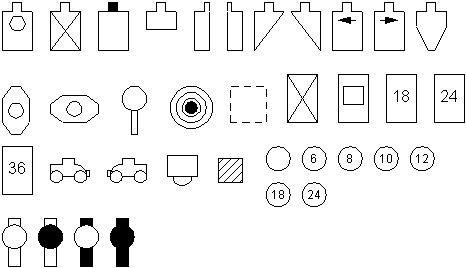 |
| From left to right: Top
Row - silhouettes: plain, no shoot, head shot
only, horizontal half, left and right half, left & right diagonals, left & right mover, bobber. Second Row - Clanger (swinging center) vertical & horizontal, lollypop, bullseye target, shooting box, barricade, barricade with window, "screens" (18" - 24"). Third Row - 36" "screen," left and right facing vehicles, table and chair, firing position, round plates (blank and various diameters), Fourth Row - Pepper Popper, locked Popper, heavy caliber Popper, locked heavy caliber Popper. |